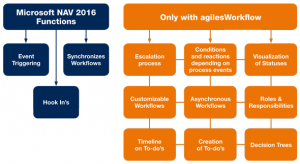Microsoft Workflow or agilesWorkflow?
Features and differences – a brief comparison
With the release of NAV 2016, Microsoft recognizes the great importance of workflow functionality. Microsoft Dynamics NAV has released technological platform enhancements which make it easier for us to build a workflow solution with as small a footprint in the standard application as possible. This makes your investment into agilesWorkflow even more valuable.
Leveraging agilesWorkflow to define business processes and provide task-driven guidance to your end-users has never been more easy and reliable than now.
Workflow Benchmark
Dynamics NAV 2016 features:
- New platform technology called “Eventing” which allows for generic process events. This is not a solution, but a technical trigger which we can now leverage alongside existing process hooks in agilesWorkflow.
- The feature set called “Workflow” in standard Dynamics NAV 2016 is a limited set of hard-coded scenario examples for using the eventing capability. So-called workflows need to be coded in the standard application.
- Generic platform enhancements which enable agilesWorkflow to decrease our footprint in the standard application.
Features which remain with agilesWorkflow:
- Workflow as a comprehensive solution rather than a lose set of technical tools.
- Customizable workflows which can be set up by end-users.
- Capability of describing buisness processes, decision trees, roles and responsibilities as well as deliverables across a timeline.
- Guidance by means of structured tasks and to-dos.
- Visualization of statuses and crucial to-dos across the board.
- Ability to generically define conditions and reactions when certain data or process events occur in Dynamics NAV.
Executive Summary
While Dynamics NAV 2016 is supportive of building a workflow solution, it does not provide the solution itself. Its new generic coding capabilities have made it possible to further decrease our footprint with the standard Dynamics NAV application which allows for faster code updates.
We are happy to be working together with Microsoft on these feature sets, and we look forward to enjoying the benefits it provides to our partners, our customers, and to us.
Learn more about